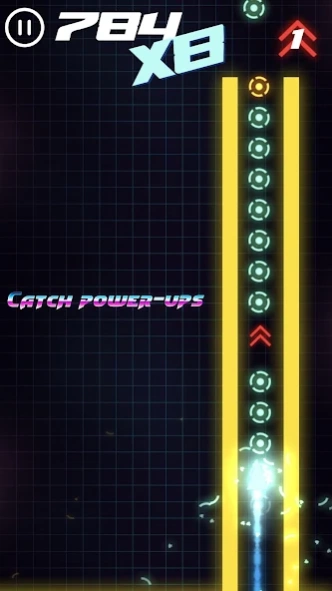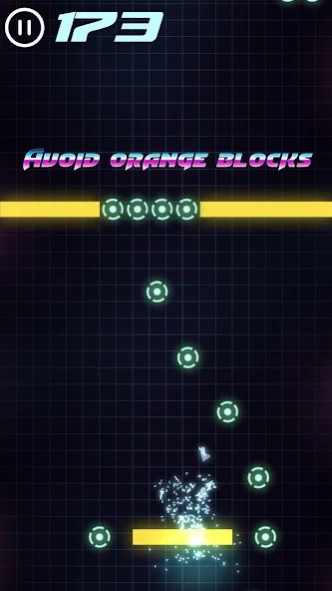Rocket Glow! Arcade Retro Game 1.54
Free Version
Publisher Description
Rocket Glow! Arcade Retro Game - Run neon rocket from 80s in infinite runner throughout space collecting bonuses.
Move to the digital world of glowing geometric shapes. Avoid orange obstacles steering amazingly fast neon rocket. The further you go, the more points you get. Collect bonuses to gain additional points!
This game offers you procedurally generated infinite world, becoming more and more difficult with every obstacle.
In this digital world there are also some power-ups, which can make your game easier or more challenging. Temporary acceleration, slow down, immortality and inversion of control give you the opportunity to choose between easier way or harder but with more bonuses.
Features:
● Very addictive gameplay
● Polished graphic and retro style music
● Support for leaderboards so you can compete with other players
● Many skins to get
About Rocket Glow! Arcade Retro Game
Rocket Glow! Arcade Retro Game is a free app for Android published in the Arcade list of apps, part of Games & Entertainment.
The company that develops Rocket Glow! Arcade Retro Game is Games Tornado s.c.. The latest version released by its developer is 1.54.
To install Rocket Glow! Arcade Retro Game on your Android device, just click the green Continue To App button above to start the installation process. The app is listed on our website since 2018-06-28 and was downloaded 1 times. We have already checked if the download link is safe, however for your own protection we recommend that you scan the downloaded app with your antivirus. Your antivirus may detect the Rocket Glow! Arcade Retro Game as malware as malware if the download link to com.rocketglowgamestornado1 is broken.
How to install Rocket Glow! Arcade Retro Game on your Android device:
- Click on the Continue To App button on our website. This will redirect you to Google Play.
- Once the Rocket Glow! Arcade Retro Game is shown in the Google Play listing of your Android device, you can start its download and installation. Tap on the Install button located below the search bar and to the right of the app icon.
- A pop-up window with the permissions required by Rocket Glow! Arcade Retro Game will be shown. Click on Accept to continue the process.
- Rocket Glow! Arcade Retro Game will be downloaded onto your device, displaying a progress. Once the download completes, the installation will start and you'll get a notification after the installation is finished.